Collective Booking Links
Collective Booking Links allow you to share scheduling links for others to book time with you and your team.

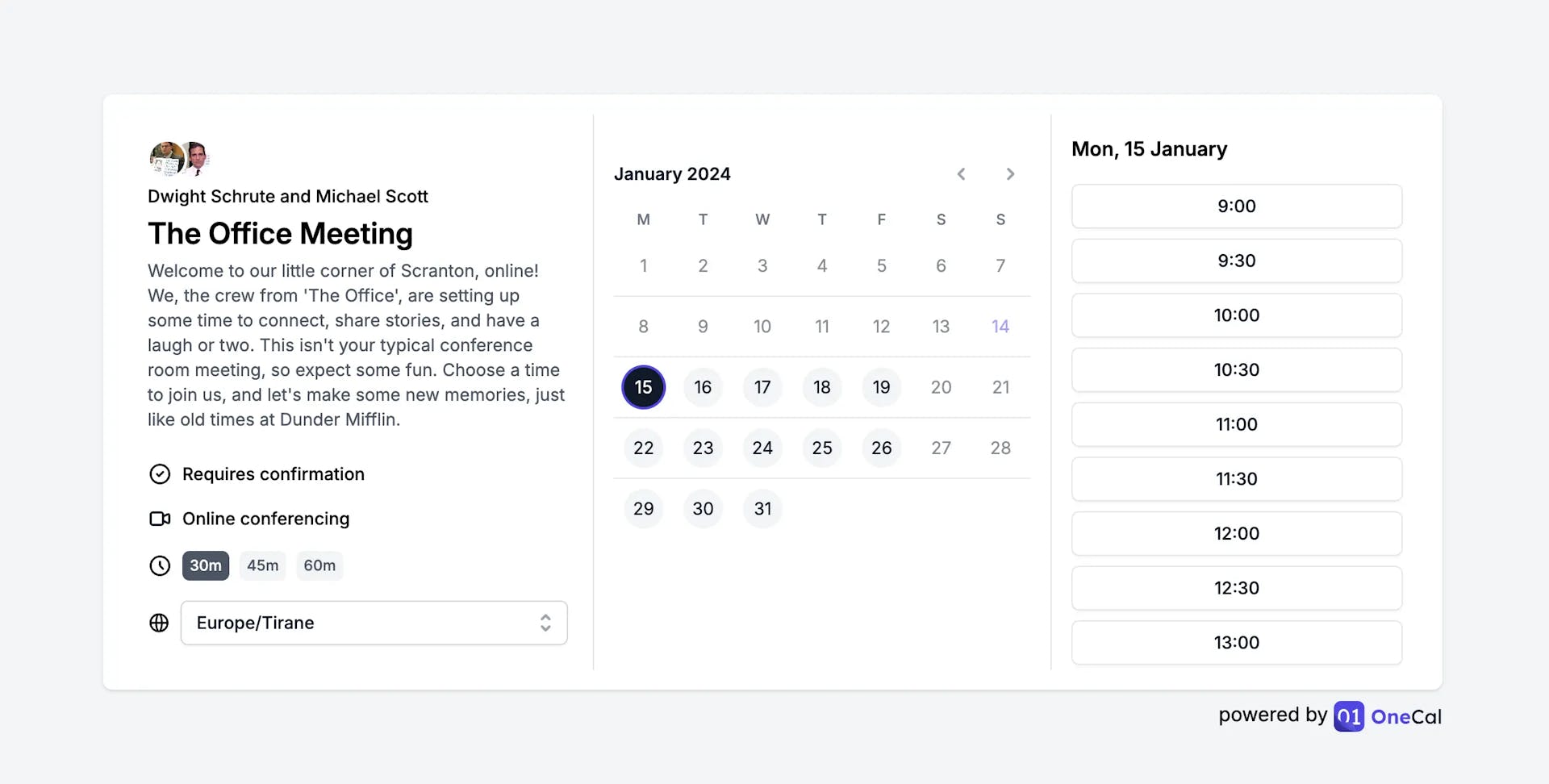
Good To Know
The OneCal Booking Links read the availability from multiple calendars.
Collective Booking Links Options
The Booking Links we offer are fully customizable and offer configuration for most common use cases.

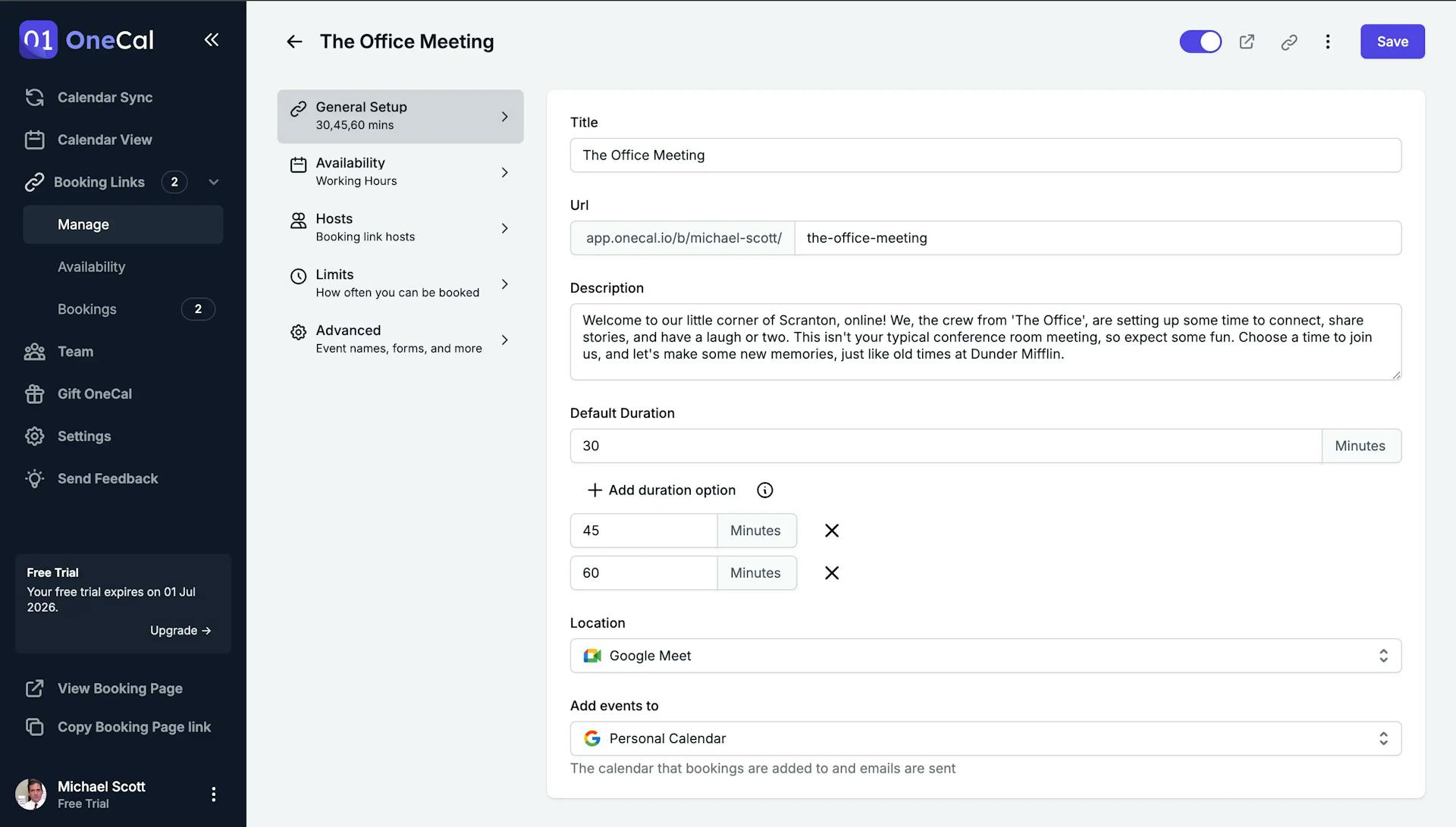
Event Location: OneCal supports various locations for your events, including: In-person, Link, Organizer phone number, Third-party web-conference (Google Meet, Teams, Skype).
Read availability from all calendars: No need to worry if you're booking in another Calendar, we'll take care of everything.
Custom availability: You can set custom availability for each day of the week, or add date exceptions when you're available for specific dates.
Configure Buffer Times: Event buffers are extra time slots you can add before and/or after an event. They're useful for giving you time to prepare, take a break between meetings, or travel to an event's location.
Configure Minimum Notice Period: OneCal lets you specify the minimum notice period needed before someone can book your time. This setting controls how many minutes, hours, or days in advance a booking must be made.
Limit Future Bookings: With OneCal, if you're unsure about managing events in the distant future, you can limit how far ahead your events can be booked
Booking approvals: You can set each booking request to require manual confirmation before a booked event is added to your calendar.
Allow Guests: Allow schedulers to invite additional guests to the meeting.
Redirect after booking: Redirect the scheduler to a custom URL after a booking is completed.
Custom confirmation message: Show a custom confirmation message after a booking is completed.
Allow the booker to choose the duration: You can provide multiple durations for a booking, and let the booker choose.
Branding: Customize the look and feel of booking links.