Introduction
Get Started with OneCal
To explore all our features, and decide if we're useful to you, you can sign up for our free trial, We offer a 14-day free trial, no credit card required.
Sign up for a OneCal account
You can Sign Up for OneCal by visiting https://app.onecal.io/login. We offer two ways of signing up: Email via magic links (passwordless) and Google.
Sign Up with Email

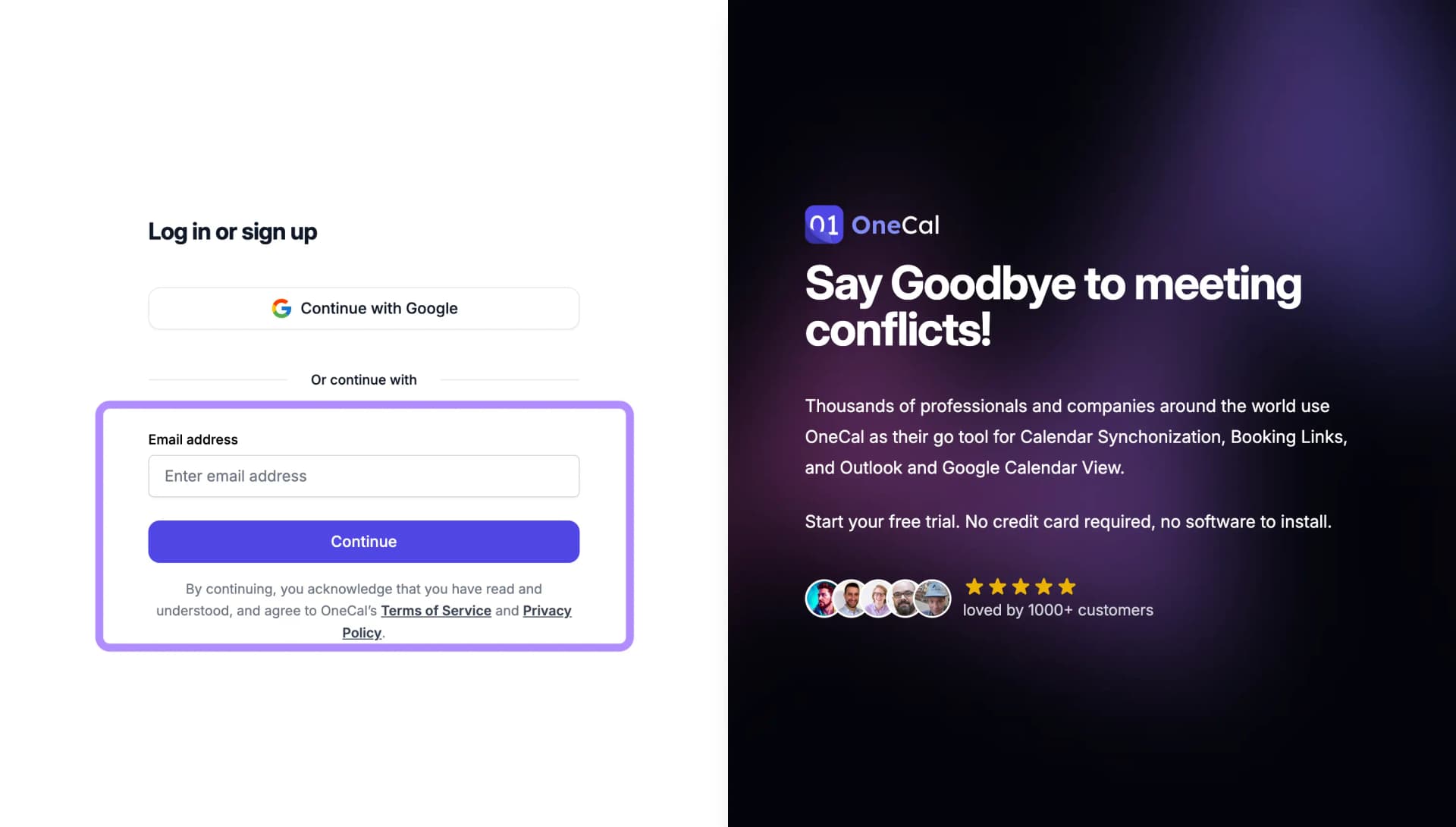
It's recommended to use your personal account to Sign Up, this way you get to keep the account even when you can't access the work email or other emails.
A password is not required when signing up with emails, as we send passwordless links every time you want to log in. No worries, we won't log you out very often!
Sign Up with Google

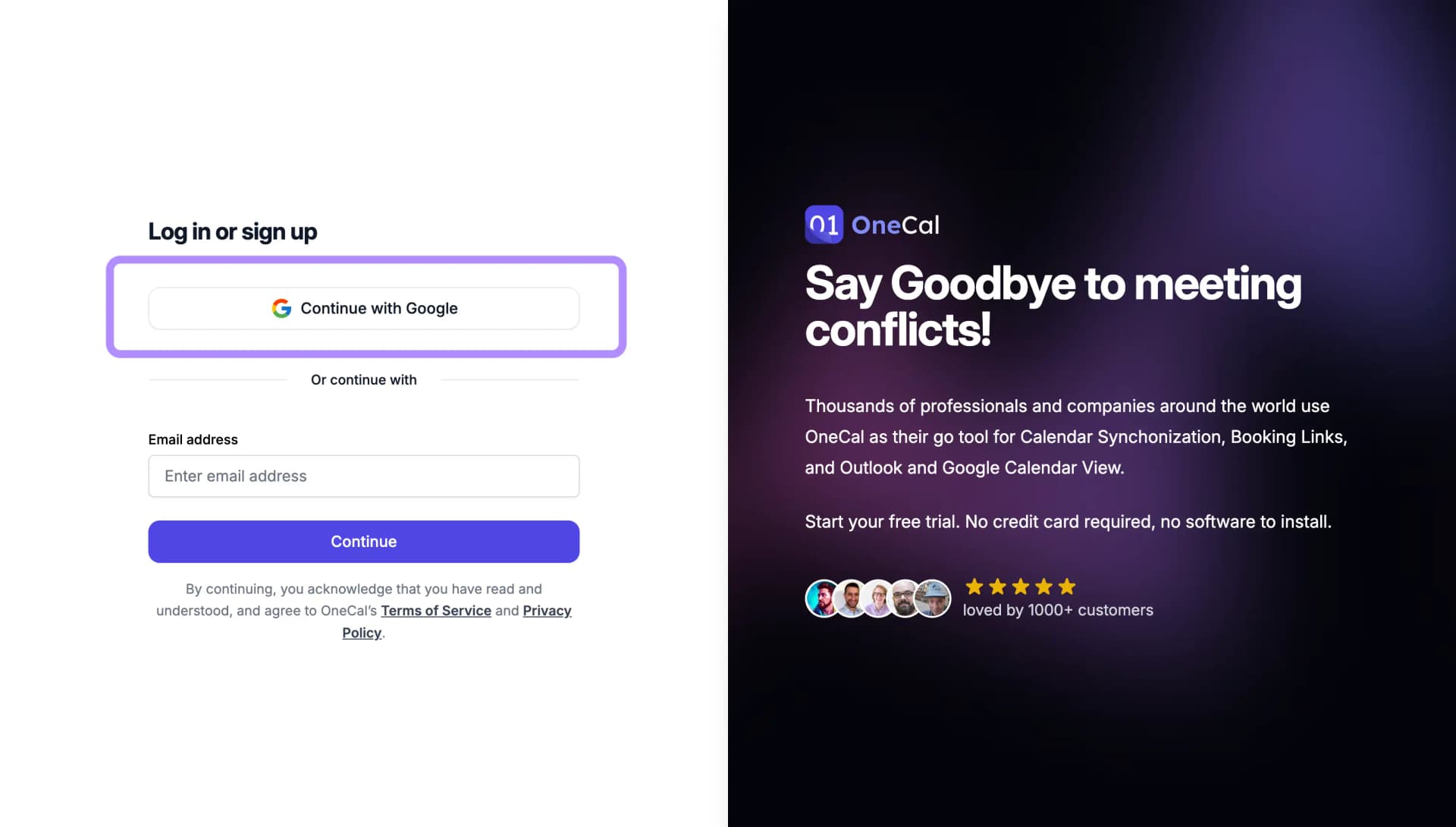
OneCal also allows Signing Up with Google, making the whole experience a lot easier.
Complete the Onboarding
After Signing Up with Google or Email, the next step is to complete the onboarding. The onboarding takes 1 minute to setup, as you're only required to enter your name and connect at least 2 calendars
Enter your Name and Profile Picture

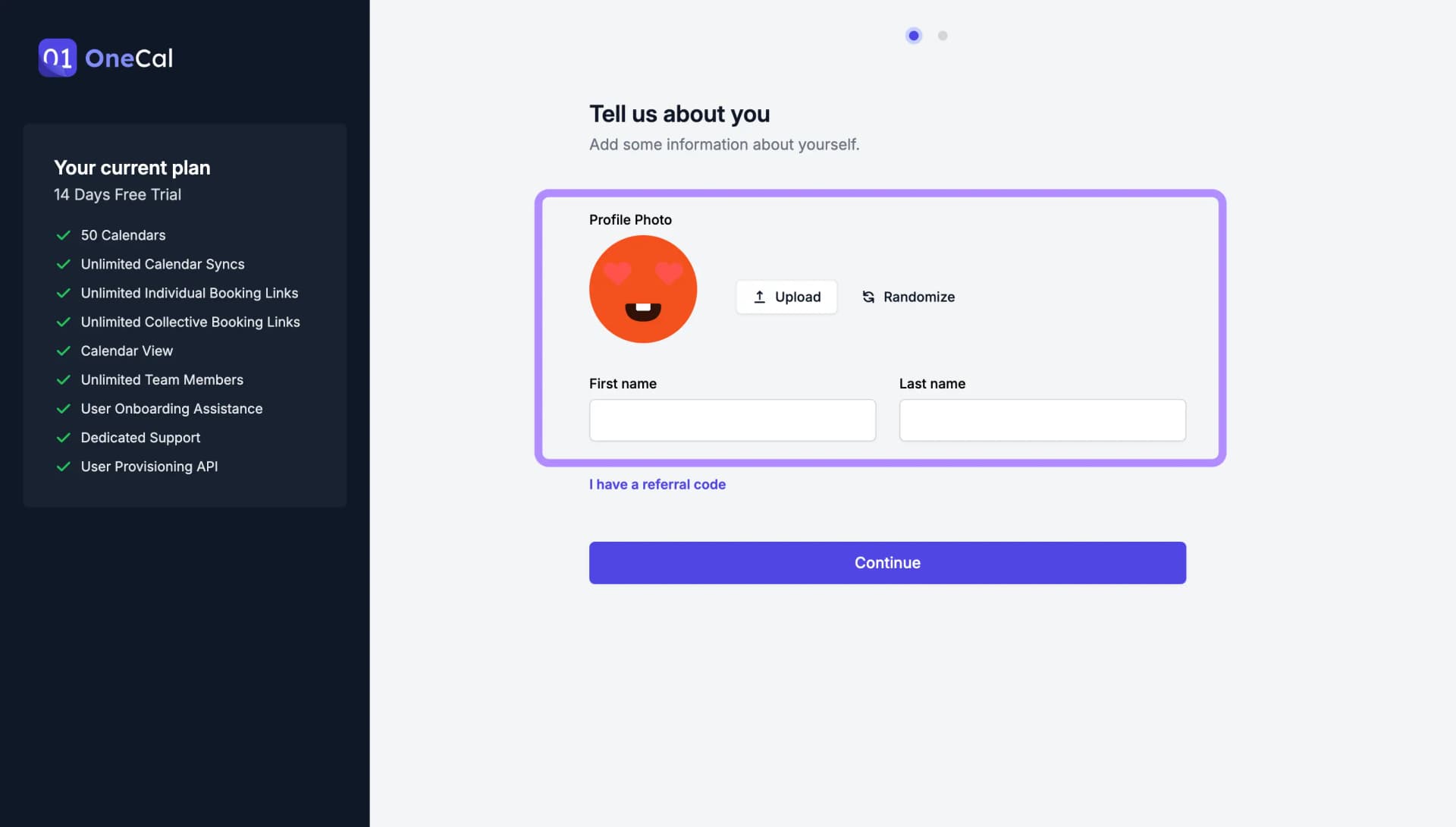
The first Onboarding step is to enter your name and profile picture. The name will be used across all your Booking Links and Booking Pages.
Enter your Referral

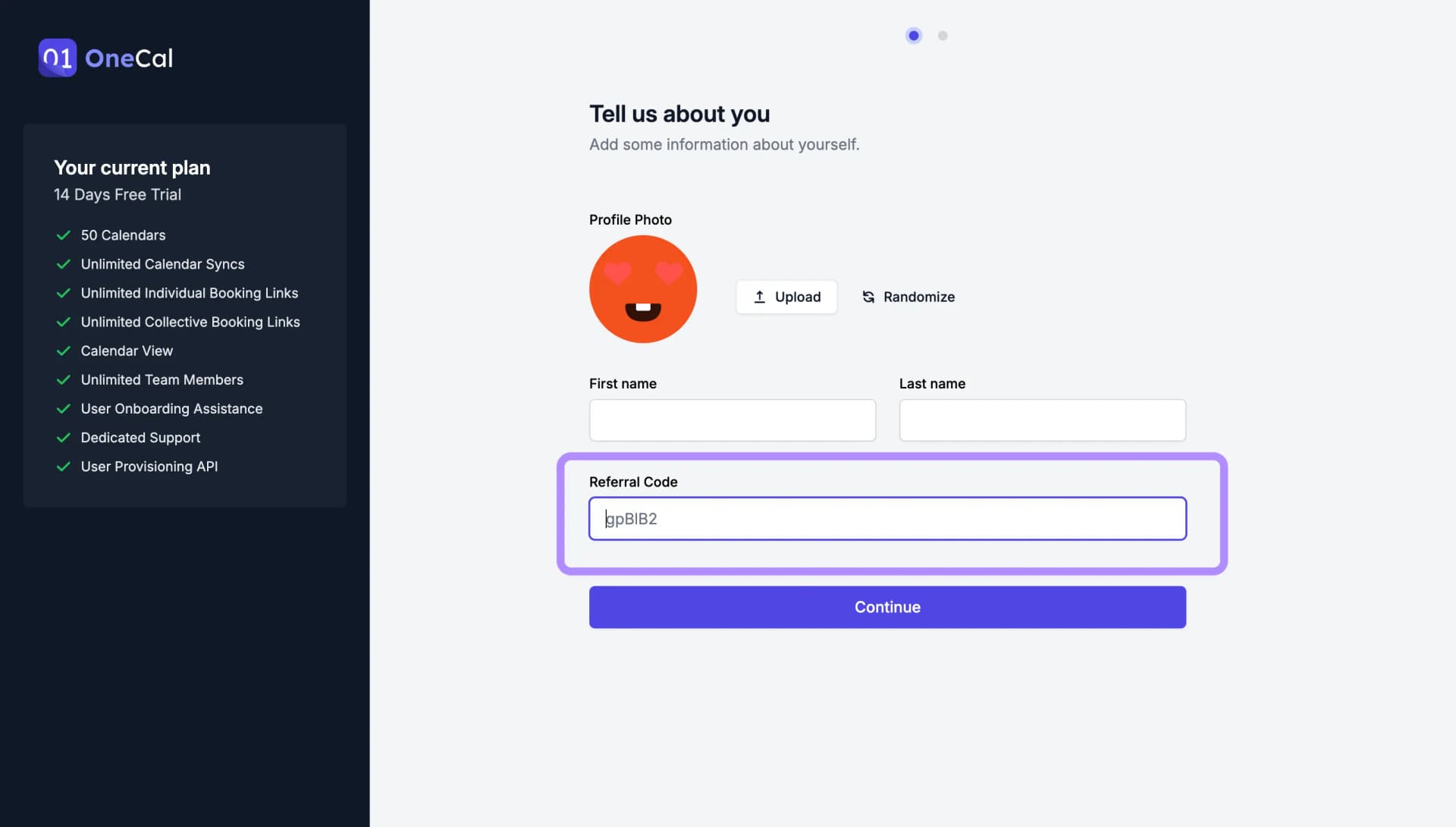
In case you have a referral, you can enter it on this step as well.
Connect your Calendars

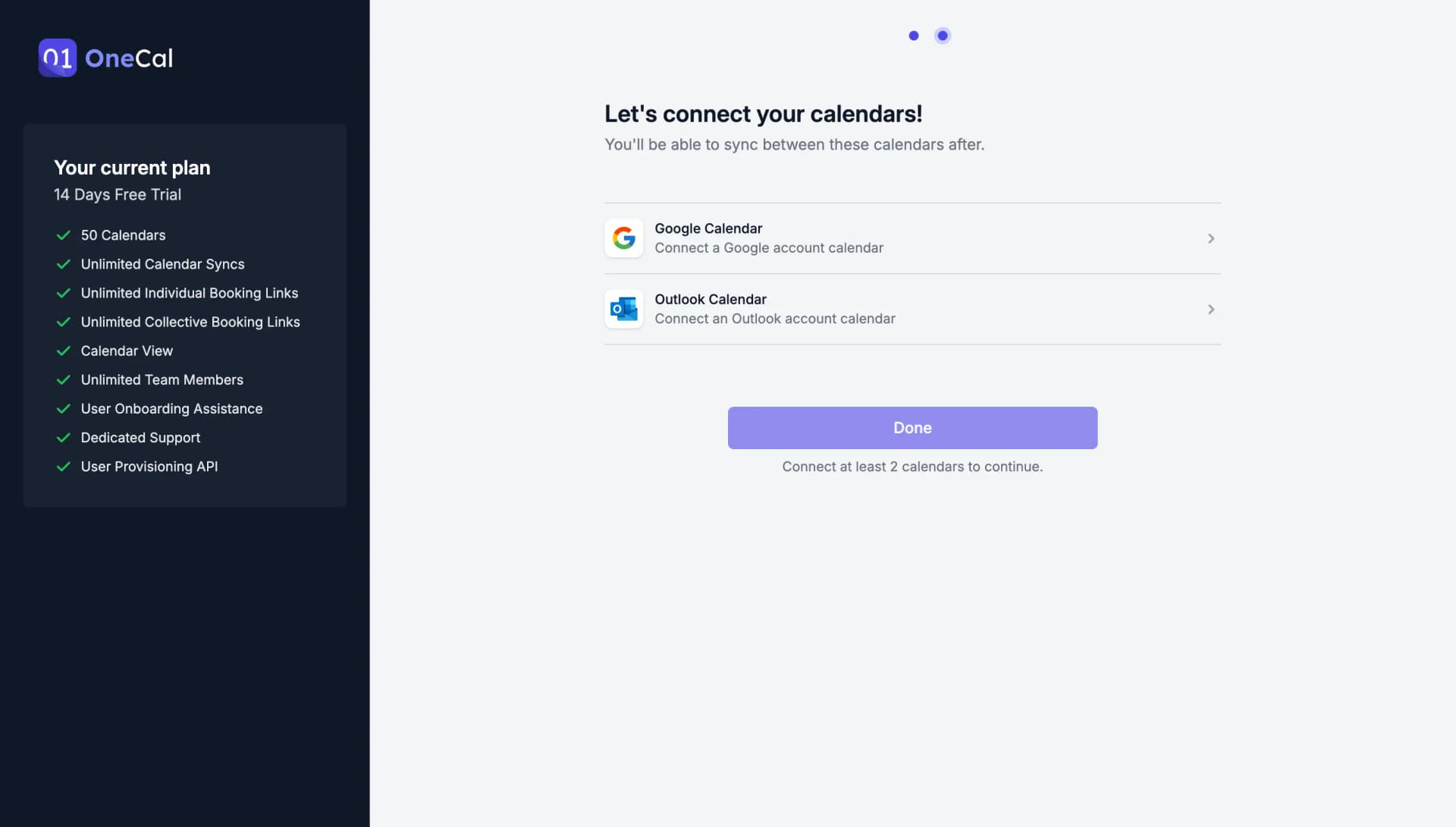
The last Onboarding step is to connect at least two calendars. After connecting your calendars, click Done.
You're now all set to Sync Your Calendars, create and share booking links, and more.