Team
Rimuovi Membri dal Team
Puoi rimuovere membri dal team in qualsiasi momento, cliccando sui tre puntini a destra del membro del team e cliccando 'Rimuovi dal piano'

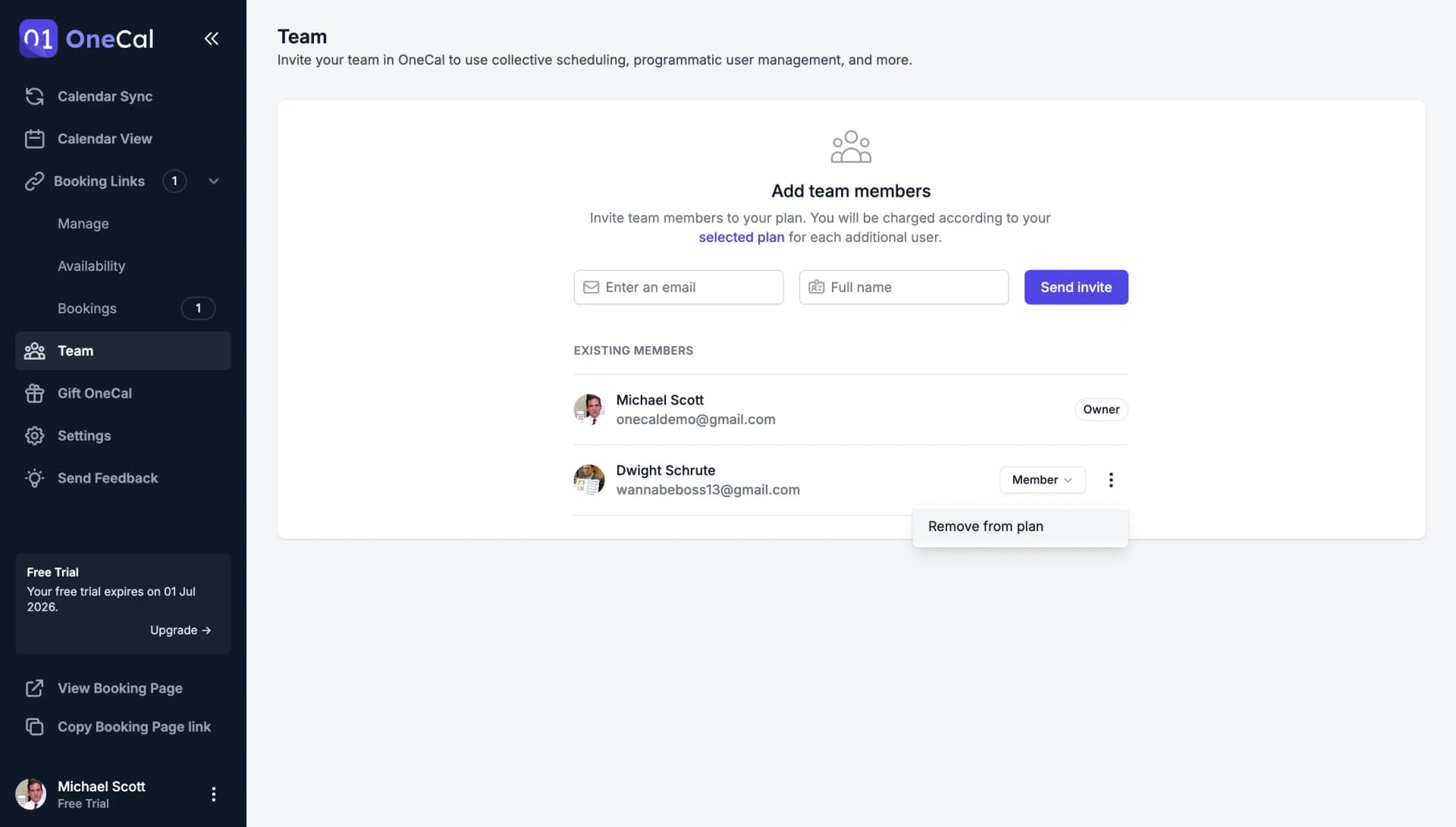
Buono a Sapersi
Quando rimuovi un utente dal tuo piano, il periodo non utilizzato dell'abbonamento diventa un credito per futuri inviti.