One-way calendar sync
The one-way sync allows you to sync one calendar to another, or multiple calendars. The sync would look like this:
- Calendar A -> Calendar B
- Calendar A -> Calendar B, Calendar C, Calendar D (and more calendars...)
Here is what the UI looks like:

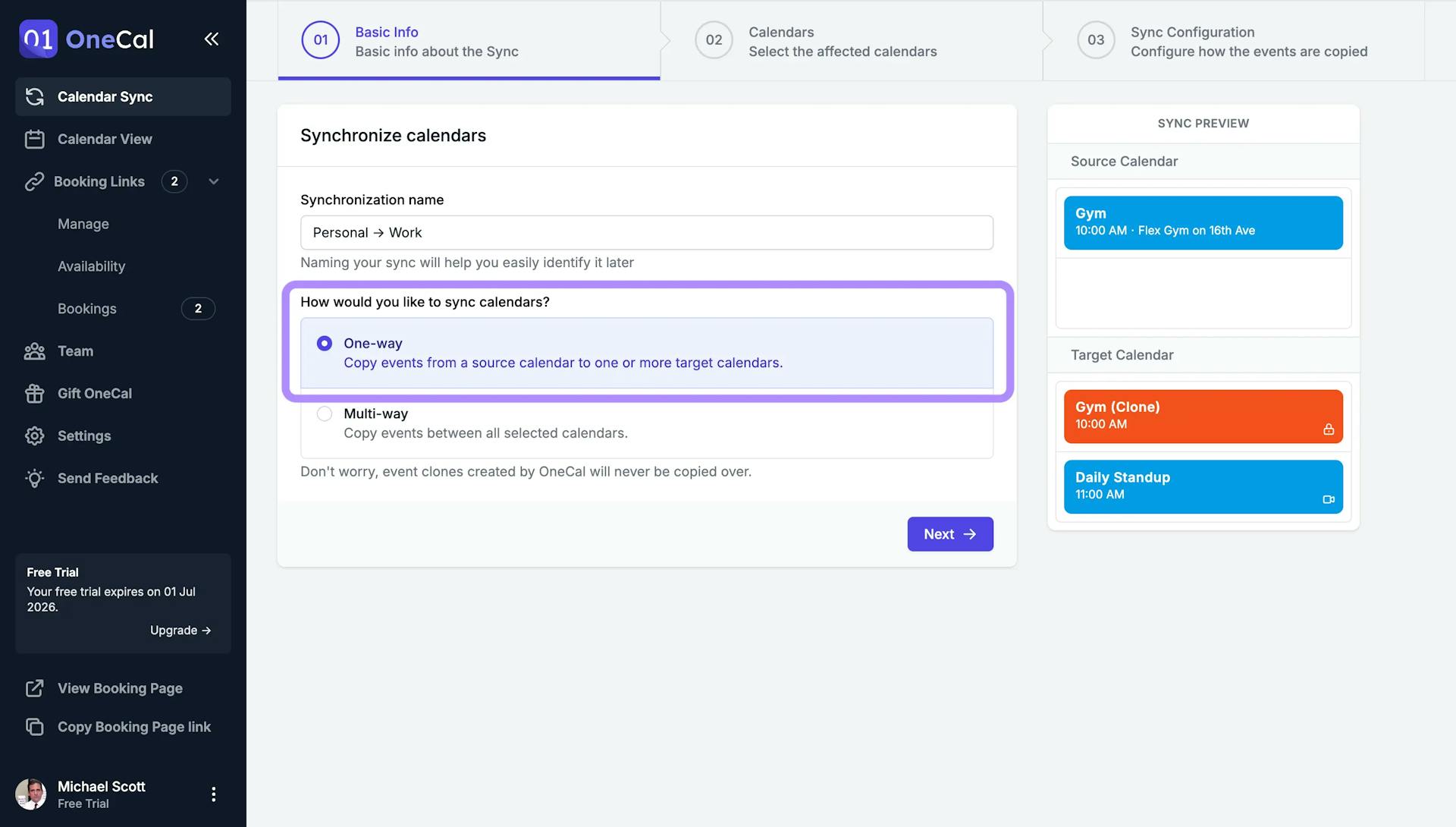

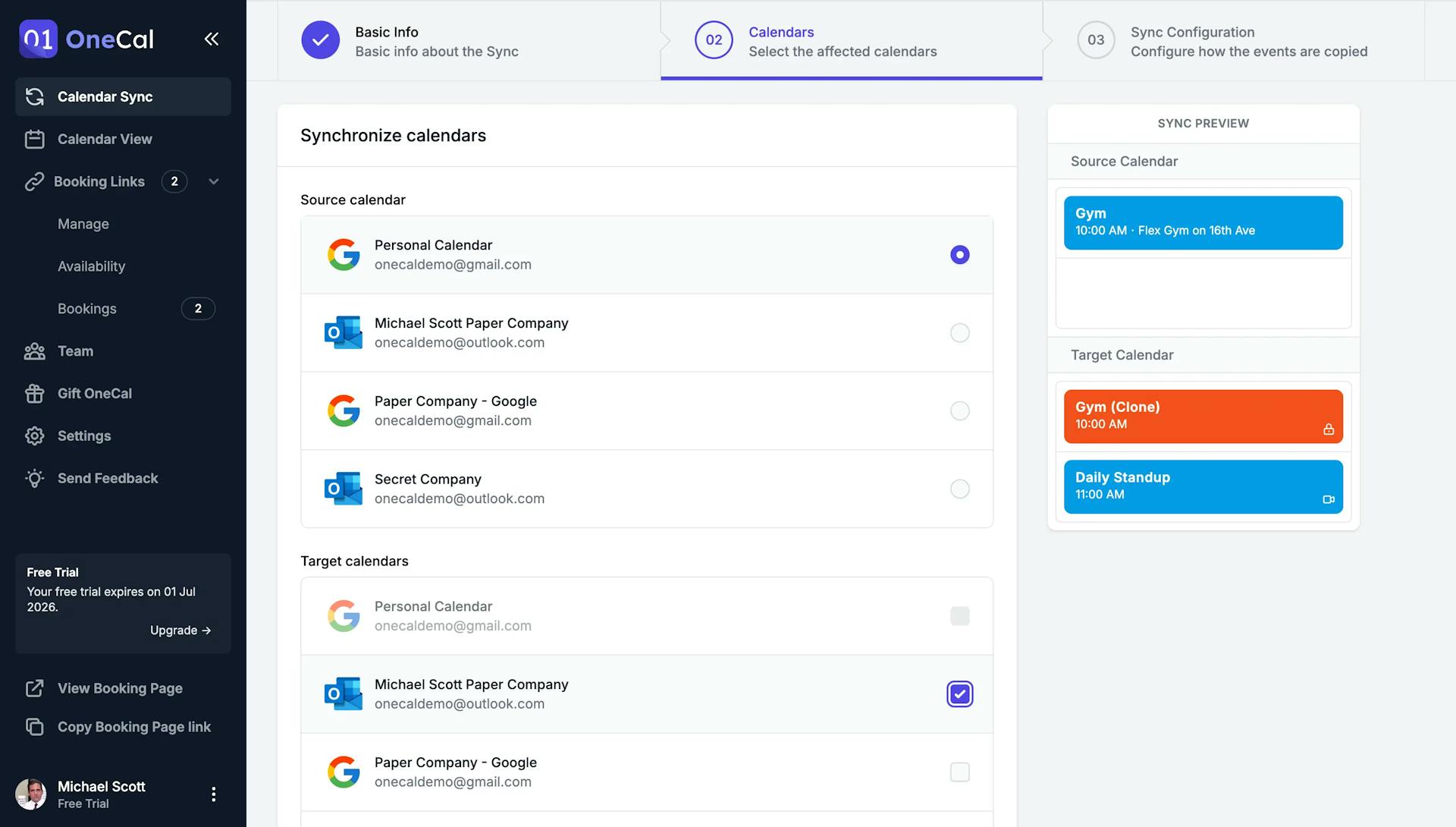
Example 1:
You have a work calendar and a personal calendar. You can:
- Create a one-way sync to sync Personal -> Work, by removing all event information, and just blocking the time in your Work calendar for personal events.
- Create another one-way sync to sync Work -> Personal, by sending all event information to your personal calendar.
Example 2:
You have two work calendars and a personal calendar. You can:
- Create a one-way sync to sync Personal -> Work1, Work2, by removing all event information, and just blocking the time in your Work calendars for personal events.
- Create a one-way sync to sync Work1 -> Personal, by sending all Work1 information to your personal calendar.
- Create a one-way sync to sync Work2 -> Personal, by sending all Work2 information to your personal calendar.
This configuration allows you to block time on your work calendars for personal events, and block time on your personal calendar for work events.
Your privacy is intact when blocking time on your work calendars for personal events, as all event details are stripped.