How to disable reminders for clone events in OneCal
This guide will walk you through the process of disabling reminders for clone events in OneCal.
Prerequisites
Before starting make sure you have the following:
- A OneCal account with either an active Free Trial or any paid plan.
- You are already logged in to your OneCal account.
- An existing sync in OneCal.
Step-by-step guide
1. Navigate to https://app.onecal.io/
2. Find your sync and click on the 3-dot menu
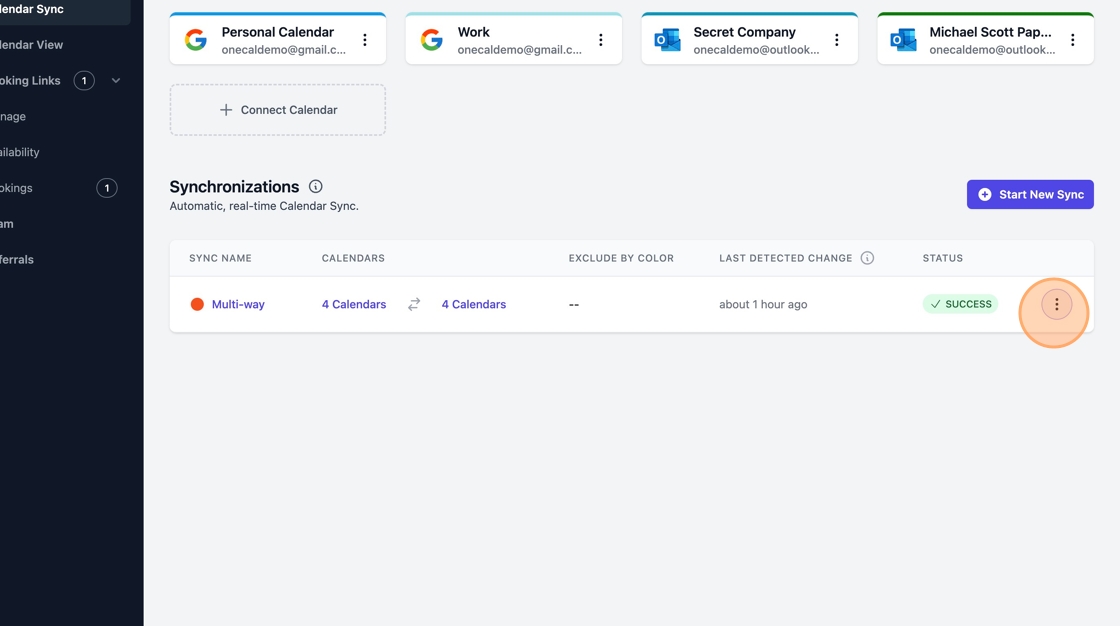
3. Click "Edit"
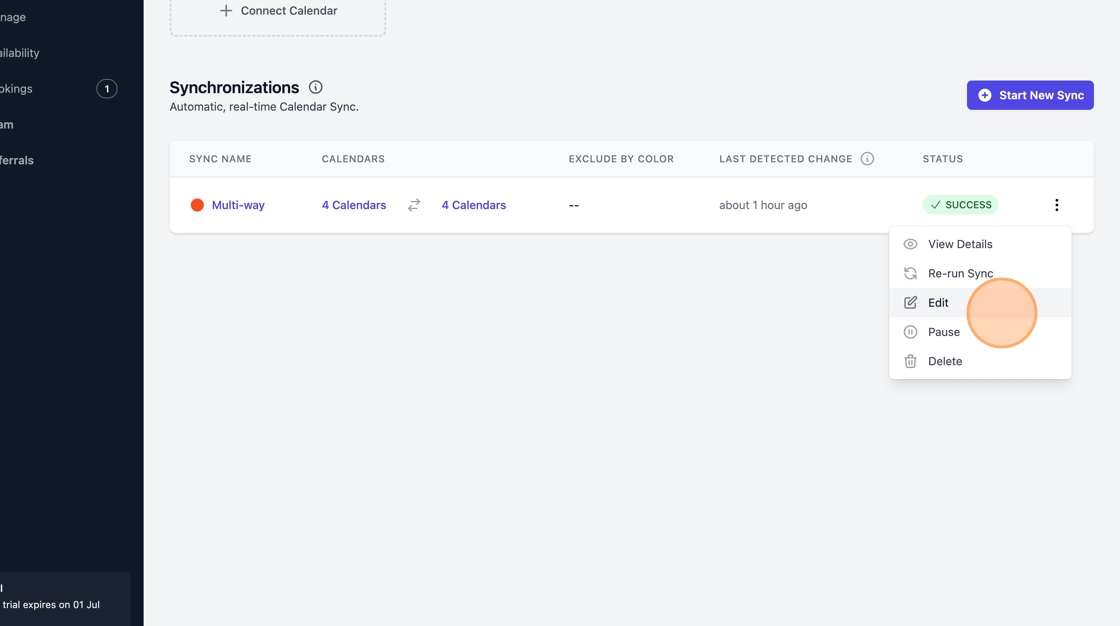
4. Toggle the "Disable reminder for clones" to on.
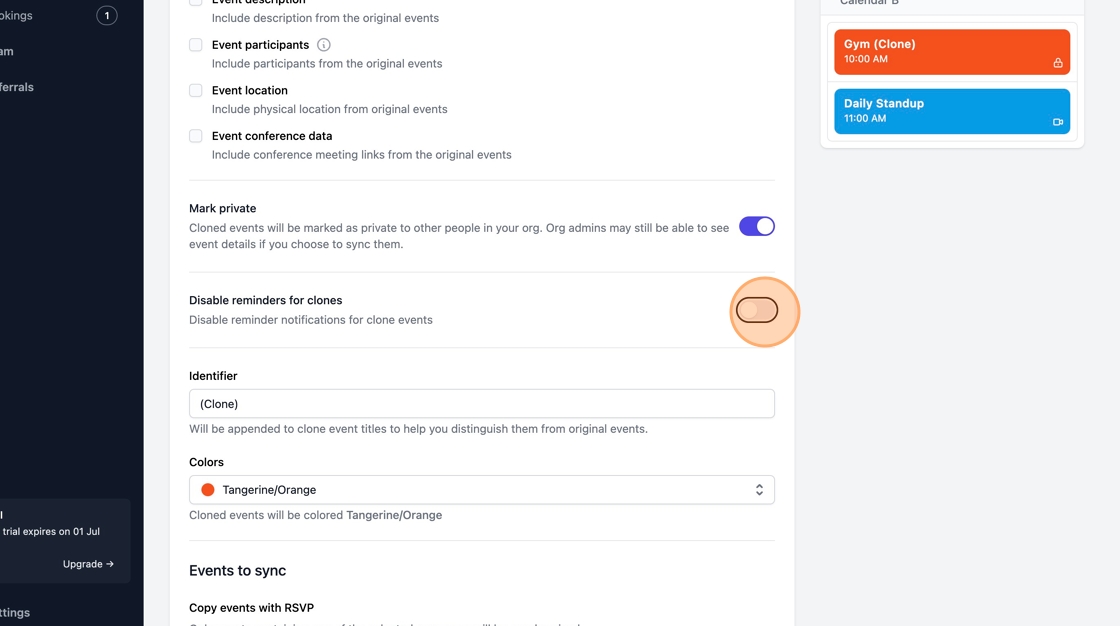
5. Click "Save"
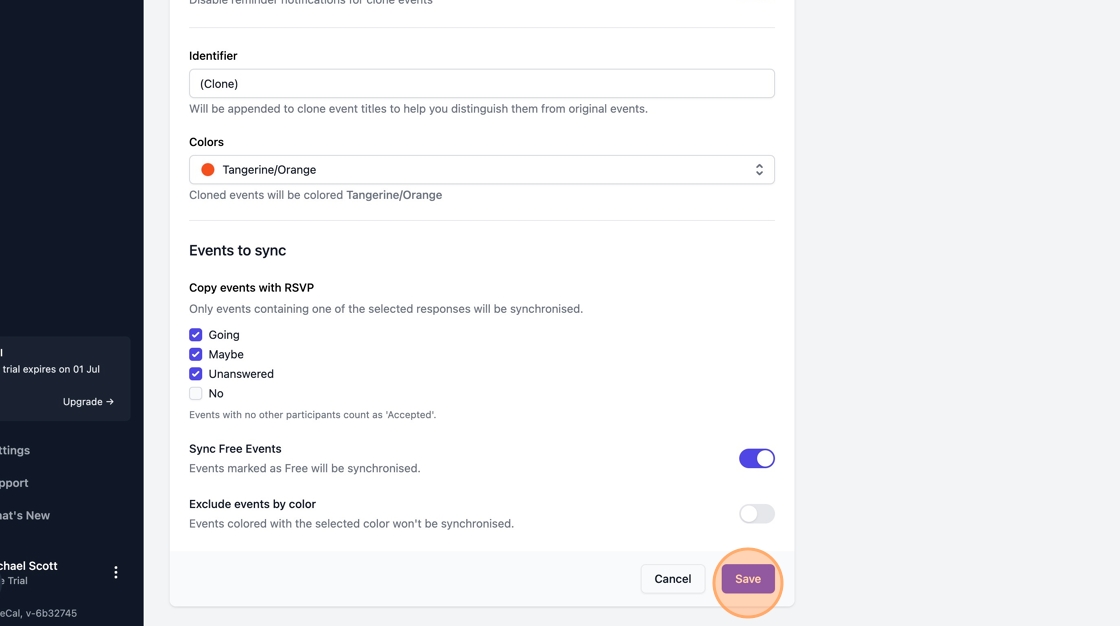
6. Wait for the re-sync to finish. Once finished, you should no longer receive reminders for clone events.